Eject
Advertisement
CD Eject v.1.0.0
Eject your disc tray from your keyboard. This program ejects CD/DVDROM. After starting the program press Ctrl + J to eject CD/DVDROM. Pressing Ctrl + J again will close the CD/DVDROM.Features: 1. Ejects CD/DVD ROM 2. Closes CD/DVD ROM 3. Uses a
Advertisement
Disable Auto Eject v.1.1.0.1
Disable Auto Eject is a Small software for disabling the cd/dvd tray auto eject feature in windows vista, when the user click on the cd/dvd drive icon, and theres no cd/dvd in the drive.- No installation required. - Only requirement is that you have
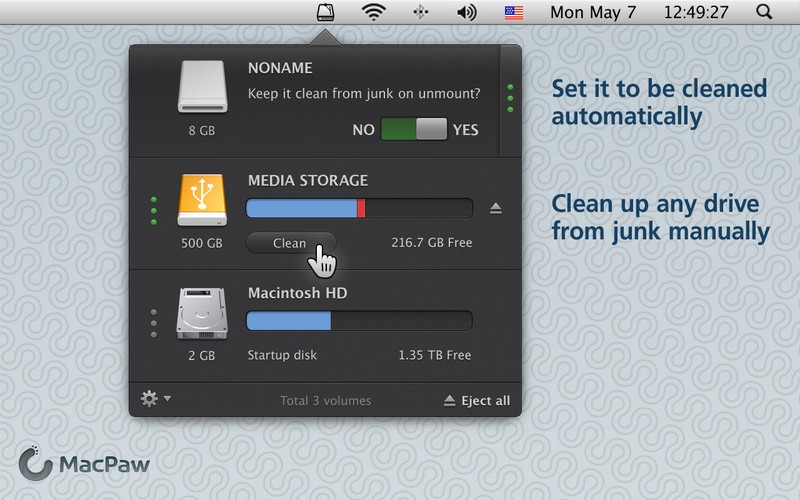
CleanMyDrive - clean and eject external drives v.1.0
Maintain your removable drives as easy as never before with CleanMyDrive!
TrayCD Portable v.1.2
TrayCD lets you eject and insert your cd-rom drives via a tray icon.
TrayCD x64 v.1.2
TrayCD lets you eject and insert your cd-rom drives via a tray icon.

BAD CD/DVD Reader
Bad CD/DVD Reader can copy data from scratched CDs and DVDs.It comes with advanced features like copying whole CD/DVD in a single click.Folders can also be copied easily.It can eject tray of CD/DVD drive and vice versa.

Newest 2011 DVD Player software v.2.0.0.0
A powerful and easy-to-use program that allows you to play your favorite DVD movies. The application has a user-friendly interface allowing you to play DVD movies easily. By using this player, you can grab snapshot and save it to the clipboard.
Quick ShutDown v.2.0.0.6
Quick ShutDown is a small but useful power management application that allows you to perform seven actions: shutdown, restart, log-off, stand by, hibernate, lock your computer, or eject any drive.
Exsense DiskTray v.1.0.15
DiskTray is a software for eject and close CD/DVD-Drive door and tray without using CD/DVD-Drive eject button.
DiskTray v.1.0.15.0
DiskTray is a utility for eject and close CD/DVD-Drive door and tray without using CD/DVD-Drive eject button. Opening and closing the optical drive door without using the physical button on the hardware.DiskTray Features: 1. Shortcut to eject
Drive Ejector v.1.0
Drive Ejector is a sildebar Gadget to eject all or individual CD drives. The gadget lists all the CD drives found in the system. Clicking the drive letter will eject that drive. Alternatively,
